Welcome to the Futuverse™ Early Access!
Experience the first digital twin of Mars with stunning graphics and immersive gameplay. Download now and start your journey into the Futuverse™!
Features
- Immersive Environments: Explore the meticulously crafted built environments of a potential future on Mars.
- Single Player Interactive Elements: Enjoy a single-player experience in the diverse environments of CliffCity™ on Mars. Interact with other Martians who are currently AI avatars, but will soon be your co-Martians in a multiplayer environment with the next release.
- Education through Entertainment: Learn about sustainability and future technologies in space.
- Download for PC version: Experience the Futuverse™ on your computer with stunning graphics.
- Download for VR version: Immerse yourself fully in the Martian environment with VR support.
System Requirements for Download
PC Requirements:
Minimum:
- OS: Windows 10 (64-bit)
- Processor: Intel i5-6600 / AMD Ryzen 5 1600
- Memory: 8 GB RAM
- Graphics: NVIDIA GTX 970 / AMD RX 570
- DirectX: Version 11
- Storage: 20 GB available space
Recommended:
- OS: Windows 10 (64-bit)
- Processor: Intel i7-8700 / AMD Ryzen 7 2700X
- Memory: 16 GB RAM
- Graphics: NVIDIA GTX 1080 / AMD RX Vega 64
- DirectX: Version 12
- Storage: 50 GB available space
VR Requirements:
- Meta Quest 2, Meta Quest 3, or Meta Quest Pro
- Meta Link cable for PC connection (or Airlink activated)
- 5 GB available space
Instructions to Download For PC and VR:
1. Create an Account
2. Obtain Access Token
For Trials: At validation of your Account you will automatically receive a trial token inside your Account at the “About your Access Tokens” section.
Full Access: Purchase the “Early Access” Download at the Futuverse™ Store.
3. Sign in to your account on the Futuverse™ website and locate your access Token.
4. Download the software.
5. Include the Token from your sign-in section in the downloaded software.
6. Enjoy!
Note: You will need a valid Futuverse™ account and either a paid or trial activation key to access the software once downloaded.
FAQs
Visit the “Download for PC” or “Download for VR” section above, click the respective button, and follow the instructions.
No, this is an Early Access single-player experience that includes 20 immersive 3D Martian environments with high-definition graphics and interactive elements, as well as AI integration systems.
Below is a summary of the main features of this Early Access version:
Advanced Visualization and Design Tools: Developed over 20 immersive 3D Martian environments with high-definition graphics and interactive elements, integrating detailed, research-based information about Mars, and acting as preliminary tools for virtual space analogs and as a knowledge-based platform.
AI-Driven Simulations: Enhanced platform realism with proprietary Artificial Intelligence crowd systems for locomotion and avatar activities.
Educational and Entertainment Content: Integrated interactive simulations with educational content for scenario-based learning in extreme environments. This ‘learn by doing’ approach not only educates but also entertains, as it enables users to virtually travel to a future Mars, providing a predictive and engaging look at the potential interplay between human actions and environmental factors on the Red Planet.
Predictive Visualization: Enabled users to modify variables within the virtual environment, experimenting with habitat and lifestyle changes.
No. While your Digital Assets, such as the Onteco ID and the MIRS, have intrinsic value as stand-alone products and will be deeply connected with the Ecosystem in future releases, you cannot use those assets in the current Early Access version. For more details on how you will be able to use these Digital Assets, refer to the Economy section and the Gameplay.
Check the “System Requirements” section for detailed specs for both PC and VR.
Yes, you can use our web-enabled system to play on any device with an internet connection. Visit the “Play Online” section for more details.
The Early Access of the Futuverse™ is powered by Unreal Engine® 5.2.
Do you prefer to Play Online?
If you prefer to access the Futuverse™ from any device with a high-speed internet connection, with no downloads required, visit the download section:
Welcome to the Futuverse™ Early Access!
Experience the first digital twin of Mars with stunning graphics and immersive gameplay. Download now and start your journey into the Futuverse™!
Note: You will need a valid Futuverse™ account and either a paid or trial activation key to access the software. Sign in or sign up to get started.
Video Trailer
Click to watch the in-game footage of the Futuverse™ Early Access and get a glimpse of what awaits you on Mars.
(Early Access In-Game Footage)
Download Futuverse™ Early Access
Download for PC
Experience the Futuverse™ on your computer with stunning graphics.
[Download for PC]Download for VR (Meta Quest 2/3)
Immerse yourself fully in the Martian environment with VR support.
[Download for Meta]Play Online
Access the Futuverse™ from any device with a high-speed internet connection. No downloads required!
Features and Highlights
- Immersive Environments: Explore the meticulously crafted built environments of a potential future on Mars.
- Single Player Interactive Elements: Enjoy a single-player experience in the diverse environments of CliffCity™ on Mars. Interact with other Martians who are currently AI avatars, but will soon be your co-Martians in a multiplayer environment with the next release.
- Education through Entertainment: Learn about sustainability and future technologies in space.
Instructions to Download For PC and VR:
1. Create an Account
Select Your Country:
2. Get the access Token
Trial: Trial Token to access limited areas will be created automatically with your account.
Full Access: Purchase online:
3. Sign in to your account and copy your Token
4. Download the Software
5. Validate the Token on the downloaded software
Include the Token from your sign-in section in the downloaded software.
System Requirements for Download
PC Requirements:
Minimum:
- OS: Windows 10 (64-bit)
- Processor: Intel i5-6600 / AMD Ryzen 5 1600
- Memory: 8 GB RAM
- Graphics: NVIDIA GTX 970 / AMD RX 570
- DirectX: Version 11
- Storage: 20 GB available space
Recommended:
- OS: Windows 10 (64-bit)
- Processor: Intel i7-8700 / AMD Ryzen 7 2700X
- Memory: 16 GB RAM
- Graphics: NVIDIA GTX 1080 / AMD RX Vega 64
- DirectX: Version 12
- Storage: 50 GB available space
VR Requirements:
- Meta Quest 2 or Meta Quest 3
- Meta Link cable for PC connection (or Airlink activated)
- 20 GB available space
FAQs
Visit the “Download for PC” or “Download for VR” section above, click the respective button, and follow the instructions.
No, this is an Early Access single-player experience that includes 20 immersive 3D Martian environments with high-definition graphics and interactive elements, as well as AI integration systems.
Below is a summary of the main features of this Early Access version:
Advanced Visualization and Design Tools: Developed over 20 immersive 3D Martian environments with high-definition graphics and interactive elements, integrating detailed, research-based information about Mars, and acting as preliminary tools for virtual space analogs and as a knowledge-based platform.
AI-Driven Simulations: Enhanced platform realism with proprietary Artificial Intelligence crowd systems for locomotion and avatar activities.
Educational and Entertainment Content: Integrated interactive simulations with educational content for scenario-based learning in extreme environments. This ‘learn by doing’ approach not only educates but also entertains, as it enables users to virtually travel to a future Mars, providing a predictive and engaging look at the potential interplay between human actions and environmental factors on the Red Planet.
Predictive Visualization: Enabled users to modify variables within the virtual environment, experimenting with habitat and lifestyle changes.
No. While your Digital Assets, such as the Onteco ID and the MIRS, have intrinsic value as stand-alone products and will be deeply connected with the Ecosystem in future releases, you cannot use those assets in the current Early Access version. For more details on how you will be able to use these Digital Assets, refer to the Economy section and the Gameplay.
Check the “System Requirements” section for detailed specs for both PC and VR.
Yes, you can use our web-enabled system to play on any device with an internet connection. Visit the “Play Online” section for more details.
The Early Access of the Futuverse™ is powered by Unreal Engine® 5.2.
